With the current economic scenario where layoffs are the front page news everyday, we should focus on cutting costs and ensuring we have sufficient cash backup for meeting contingencies.
Well, How do we do it?
There are many ways to do it. One good way is through Microsoft Money Plus (Deluxe). MS Money is an excellent software to manage your personal finances. One amazing feature it provides is the cash flow forecast for your bank account. The forecast would be based on your recurring deposits (for a salaried person, it would most probably be only the monthly salary) and all the recurring expenses.
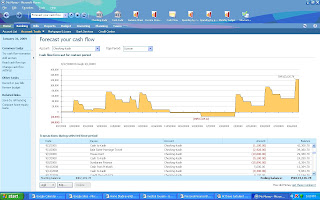
Fig: A sample Cash flow Forecast
How it helps?
Once you start tracking your day-to-day financial transactions in MS Money and also setup your Recurring Deposits and Expenses, you will be easily able to answer ALL the below questions through the Cash flow Forecast feature.
1) Will I have sufficient Money for my sister’s Marriage in January, 2010?
2) What if I get a salary decrease of 10%, would I still be able to sustain my increasing house rent?
3) How much money would I have saved in June 2010 considering I pay Rs.1000 less on my home loan EMI starting this month?
4) How much of monthly expense should I reduce to afford an additional Car EMI?
and lot more…
Well, Isn’t that a lot of time and effort tracking? Is it all really worthwhile???
All its takes is just10 mins everyday to track your expenses. What you get? You get to understand your finances and have it under YOUR control.
Is that all that MS Money has to offer? No!
MS Money also allows you to
1) Understand how much money you have in all your accounts inclusive.
2) Understand where all your hard-earned money is going through user-friendly reports like Expenses by Category/Payee etc…
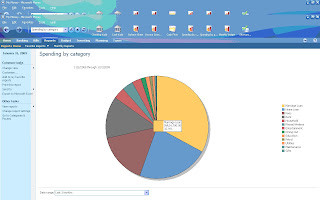
Fig: A Sample Spending by Category (Pie-Chart)
3) You can easily understand why you have spent Rs.12,500 on Dining Out this month. Just double-click on the category and get the break-up. If you need to change it, change it there itself.
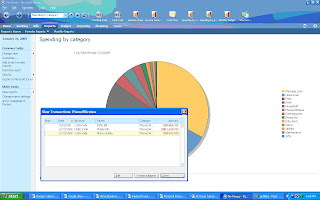
4) Budget your expenses and get alerted whenever your expenses go over-budget.
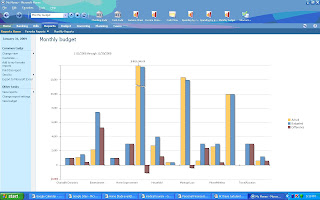
Fig: A Sample Budget chart
5) Get alerted of the pending Bill Payments.
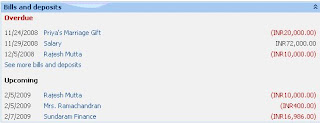
Fig: A Sample Bills and Deposits Chart (Also get reminders when you start your PC)
6) Get your monthly Income and Expense Statements and also a month-wise Comparative analysis. You can also calculate your Net Worth just through a button click
Other than these, there are loads of other easy to use features. Just go ahead, explore and have fun!!!
Download the 60 day trial version from the below link:
http://www.microsoft.com/money/ProductDetails.aspx?pid=003
Well, How do we do it?
There are many ways to do it. One good way is through Microsoft Money Plus (Deluxe). MS Money is an excellent software to manage your personal finances. One amazing feature it provides is the cash flow forecast for your bank account. The forecast would be based on your recurring deposits (for a salaried person, it would most probably be only the monthly salary) and all the recurring expenses.
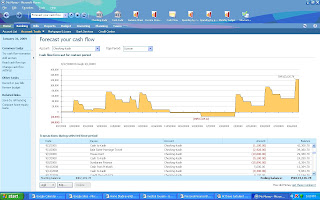
Fig: A sample Cash flow Forecast
How it helps?
Once you start tracking your day-to-day financial transactions in MS Money and also setup your Recurring Deposits and Expenses, you will be easily able to answer ALL the below questions through the Cash flow Forecast feature.
1) Will I have sufficient Money for my sister’s Marriage in January, 2010?
2) What if I get a salary decrease of 10%, would I still be able to sustain my increasing house rent?
3) How much money would I have saved in June 2010 considering I pay Rs.1000 less on my home loan EMI starting this month?
4) How much of monthly expense should I reduce to afford an additional Car EMI?
and lot more…
Well, Isn’t that a lot of time and effort tracking? Is it all really worthwhile???
All its takes is just10 mins everyday to track your expenses. What you get? You get to understand your finances and have it under YOUR control.
Is that all that MS Money has to offer? No!
MS Money also allows you to
1) Understand how much money you have in all your accounts inclusive.
2) Understand where all your hard-earned money is going through user-friendly reports like Expenses by Category/Payee etc…
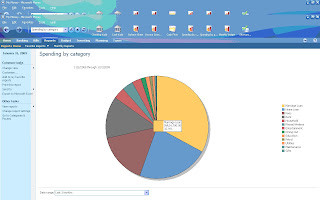
Fig: A Sample Spending by Category (Pie-Chart)
3) You can easily understand why you have spent Rs.12,500 on Dining Out this month. Just double-click on the category and get the break-up. If you need to change it, change it there itself.
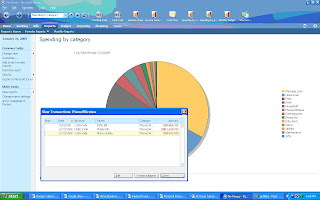
4) Budget your expenses and get alerted whenever your expenses go over-budget.
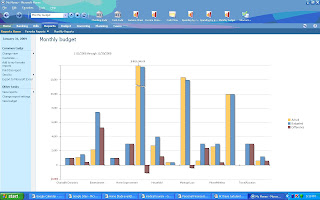
Fig: A Sample Budget chart
5) Get alerted of the pending Bill Payments.
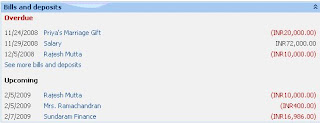
Fig: A Sample Bills and Deposits Chart (Also get reminders when you start your PC)
6) Get your monthly Income and Expense Statements and also a month-wise Comparative analysis. You can also calculate your Net Worth just through a button click
Other than these, there are loads of other easy to use features. Just go ahead, explore and have fun!!!
Download the 60 day trial version from the below link:
http://www.microsoft.com/money/ProductDetails.aspx?pid=003
2 comments:
If we use MS-Money then do we have to share our online bank account details with this software. If so is it secure ? and what is the guarantee that my online account details are not misused ?
Please clarify ?
You need'nt enter online bank info in MS money.
You need to manually provide only the account balance and not any other detail.
Post a Comment